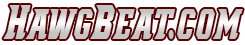I had a bunch of virus and other type bad things and McAfee got rid of most of them, but I have one terrible thing and do not know how to fix it.
When I enable Java Script, I get tag along ads, all over any page I bring up, not regular spam, but plain old fashioned ads which block virtually the entire page. Does anyone know how I get Java to screen those out? apparently the McAfee scans do not have access to them as they are not in my PC,I think, but come in with Java when it is enabled.
I can use most of this site okay, but my format is different as I guess virtually all sites use Java and I have it disabled but lose functions on many sites and some entirely due to Java not being enabled.
I have no idea what to do,any there know?
When I enable Java Script, I get tag along ads, all over any page I bring up, not regular spam, but plain old fashioned ads which block virtually the entire page. Does anyone know how I get Java to screen those out? apparently the McAfee scans do not have access to them as they are not in my PC,I think, but come in with Java when it is enabled.
I can use most of this site okay, but my format is different as I guess virtually all sites use Java and I have it disabled but lose functions on many sites and some entirely due to Java not being enabled.
I have no idea what to do,any there know?